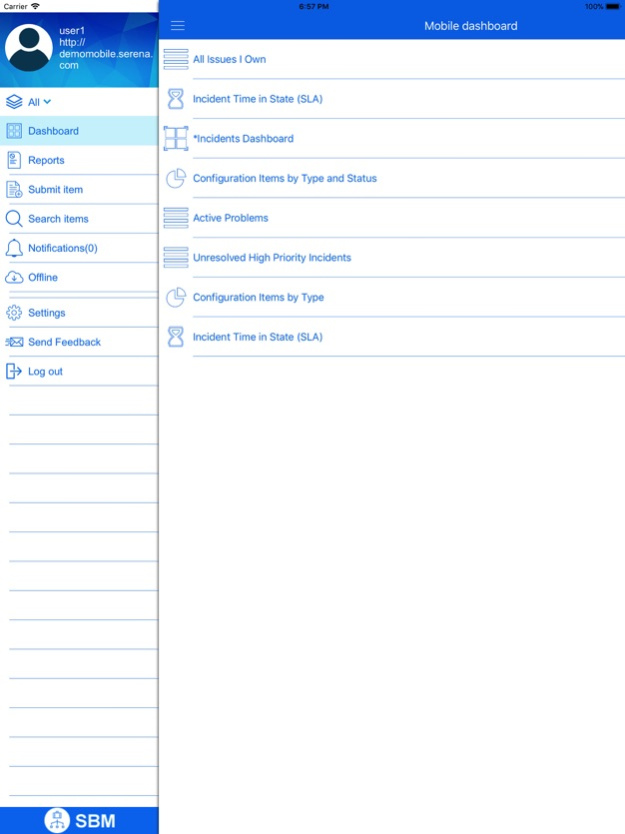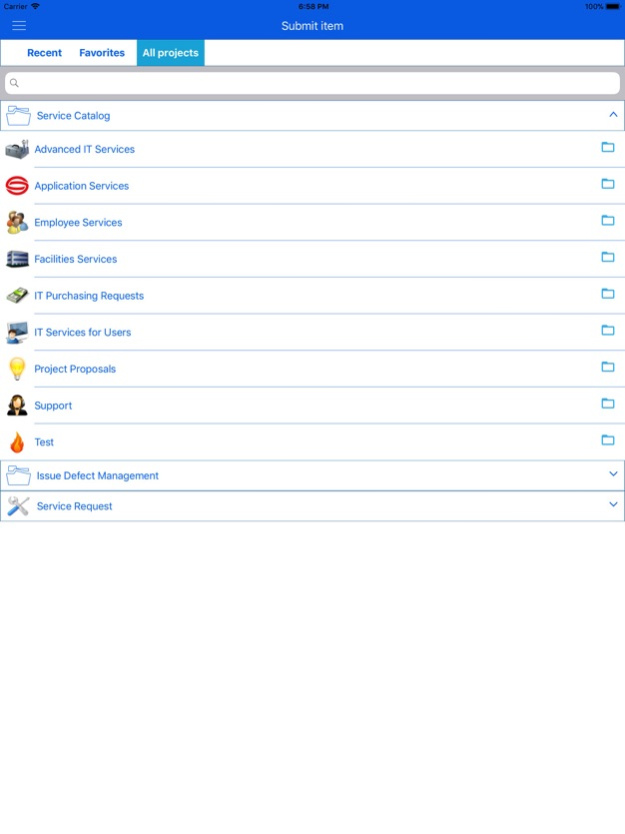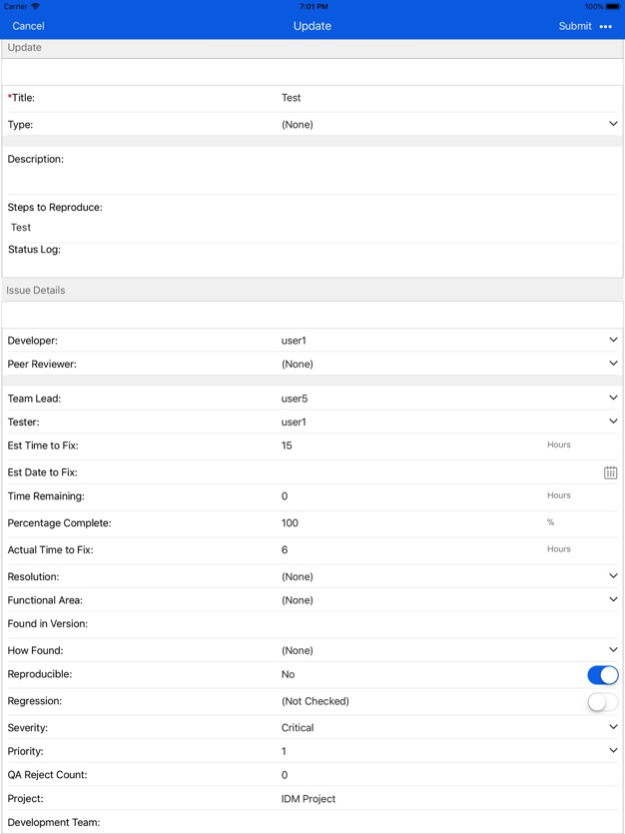SBM Client 11.8
Continue to app
Free Version
Publisher Description
Solutions Business Manager (SBM), formerly known as Serena Business Manager, is the leading process management and workflow automation platform for IT and DevOps. It is designed to orchestrate and automate processes and provide transparency across an organization including software development life cycle (SDLC), IT operations, and the business.
Mobile client enables customers to perform major operations with SBM from their mobile devices:
- Choose a Process App to work with
- Operate using customized Mobile Dashboard
- Show graphical and listing reports on the mobile device
- Receive the notifications
- Submit new items
- Choose full form or simple form format to manipulate with form data in the way suitable for mobile device
- Execute transitions on the items and move them through the workflow
- Search for the item
- Search for the report
- Input data from bar-codes and QR codes
- Work with items and forms off-line
Dec 16, 2020
Version 11.8
- Support SBM 11.8
- Default Login Values for Mobile Device Management
- Show Properties for Image Controls
- Defect fixes and improvements
About SBM Client
SBM Client is a free app for iOS published in the Office Suites & Tools list of apps, part of Business.
The company that develops SBM Client is Serena Software. The latest version released by its developer is 11.8.
To install SBM Client on your iOS device, just click the green Continue To App button above to start the installation process. The app is listed on our website since 2020-12-16 and was downloaded 8 times. We have already checked if the download link is safe, however for your own protection we recommend that you scan the downloaded app with your antivirus. Your antivirus may detect the SBM Client as malware if the download link is broken.
How to install SBM Client on your iOS device:
- Click on the Continue To App button on our website. This will redirect you to the App Store.
- Once the SBM Client is shown in the iTunes listing of your iOS device, you can start its download and installation. Tap on the GET button to the right of the app to start downloading it.
- If you are not logged-in the iOS appstore app, you'll be prompted for your your Apple ID and/or password.
- After SBM Client is downloaded, you'll see an INSTALL button to the right. Tap on it to start the actual installation of the iOS app.
- Once installation is finished you can tap on the OPEN button to start it. Its icon will also be added to your device home screen.